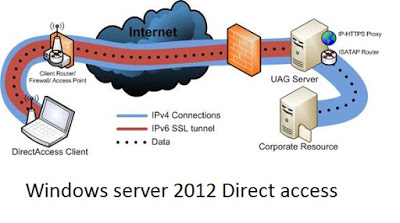Direct Access Server 2012
Improvements to DirectAccess in Windows 8 and Windows Server 2012
| Improvement | Description |
| Public Key Infrastructure (PKI) is not a prerequisite | The new Getting Started Wizard in Windows Server 2012 Remote Access allows use of DirectAccess for basic deployment scenarios in four steps without the need to set up additional infrastructure servers, such as a certification authority for a PKI. |
| Simplified deployment | The new Getting Started Wizard simplifies the setup of DirectAccess and minimizes the need to learn and deploy Internet Protocol version 6 (IPv6) transition technologies. The wizard automatically installs and configures the Window Server 2012 IPv6 transitions technologies. In addition, the Remote Access Setup Wizard can help configure advanced configuration scenarios, such as support for multiple domains and Network Access Protection. |
| Support for a network address translation (NAT) infrastructure | DirectAccess supports the placement of DirectAccess servers behind NAT devices, which removes the need to configure the DirectAccess server with public IP version 4 (IPv4) addresses and thereby allows you to deploy the server behind your organization’s firewalls to help protect the servers from malicious attacks. |
| Support for multiple sites | DirectAccess supports the placement in multiple geographical sites or entry points to provide efficient access to the nearest entry point by establishing remote connectivity to the closest site for the remote device. Windows 8 devices can automatically choose the nearest site, or a user can manually select a site.
Note: Multisite deployments are not discussed in this article. For more information, see Test Lab Guide: Demonstrate a DirectAccess Multisite Deployment. |
| Support for load balancing | DirectAccess supports load balancing solutions to provide high availability and scalability by using either Windows Network Load Balancing (NLB) or a hardware load balancer. Load balancing allows you to configure two or more DirectAccess servers so that the workload is shared across multiple servers and server failover occurs in the event that one of the servers fails.
Note: Load balancing DirectAccess server is not discussed in this article. For more information, see Test Lab Guide: Demonstrate DirectAccess in a Cluster with Windows NLB. |
| Integrated Network Connectivity Assistant | Windows 8 includes the Network Connectivity Assistant, which provides users with information about DirectAccess status and troubleshooting assistance. |
| protocol translation DNS64 and NAT64 | Prior to Windows Server 2012 DirectAccess, the only method available to provide protocol translation for DirectAccess is through deployment of Microsoft Forefront Unified Access Gateway DirectAccess. |
| Public IP requirement | removal of the requirement for two consecutive public IPv4 addresses. Now it can be configured behind NAT device |
Source: Microsoft.com